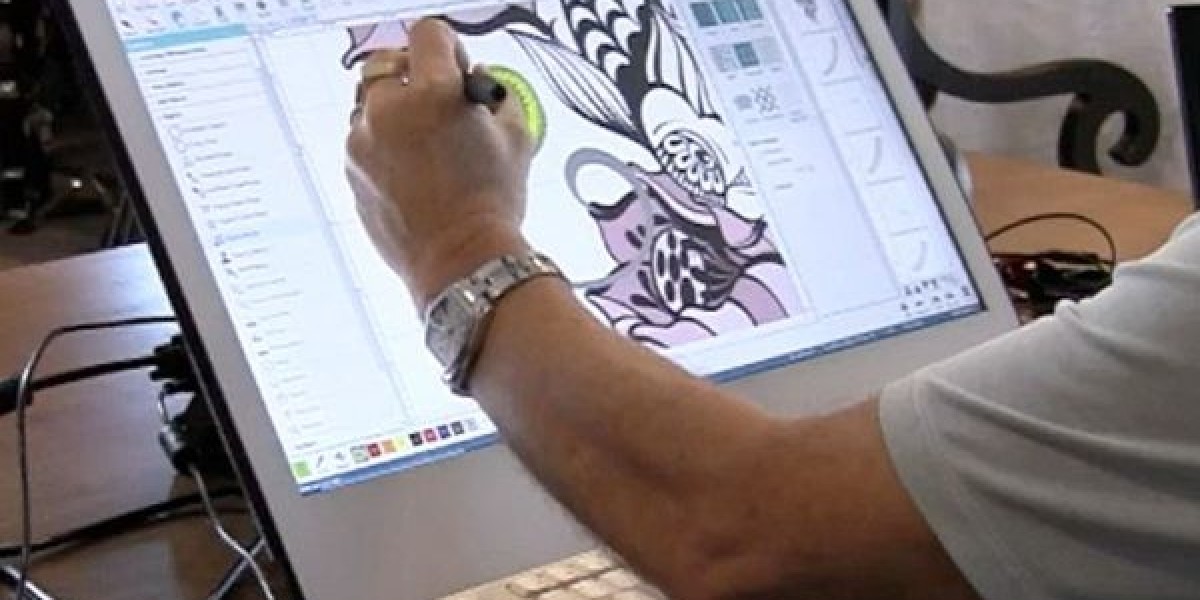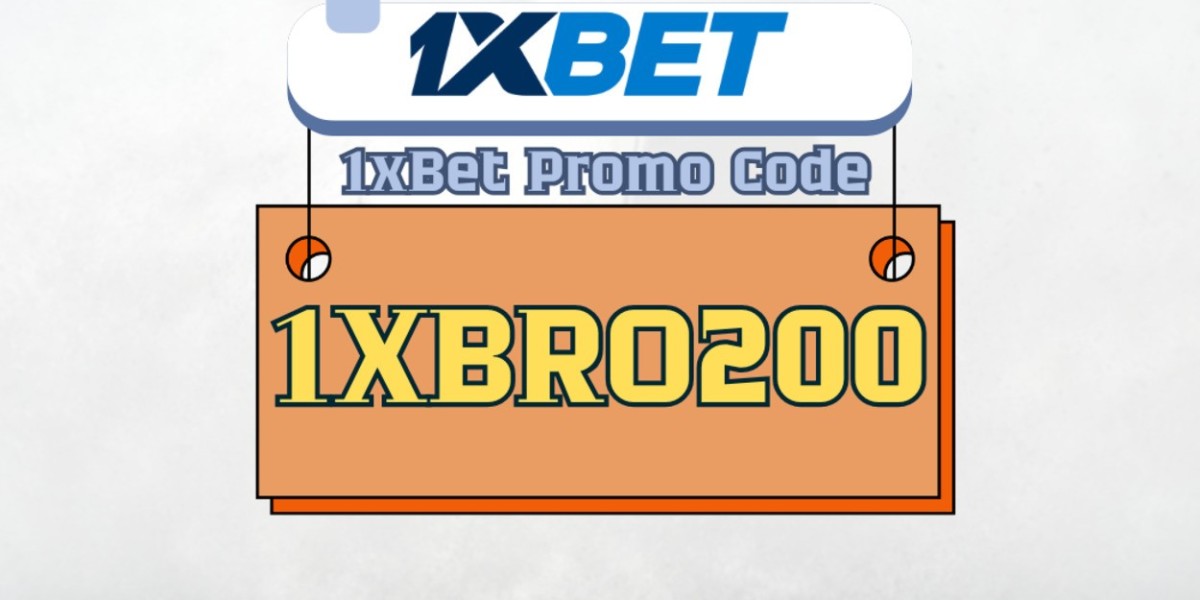Introduction: The Digital Heart of Modern Embroidery
Every stunning piece of machine embroidery begins not with a needle, but with a click. The design that flawlessly stitches onto a cap, the intricate logo on a corporate jacket, the lifelike portrait of a pet—all of these are born in the digital realm of embroidery digitizing software. This software is the essential bridge between your creative idea and your embroidery machine's language of stitches.
For anyone serious about the craft, choosing the right tool is the most critical decision you'll make. The market splits into two distinct philosophies: the speed and convenience of automated conversion and the precision and control of manual digitizing. Your choice will define your workflow, your capabilities, and the quality of your final product. This guide will cut through the noise and compare the top contenders in both categories, helping you identify the best embroidery digitizing software for your specific needs, budget, and skill level.
The Great Debate: Auto-Digitizing vs. Manual Digitizing
Before we dive into specific programs, it's crucial to understand the core difference between these two approaches.
Auto-Digitizing (The "Convert" Button):
What it is: Software uses an algorithm to automatically trace an uploaded image (like a JPEG or PNG) and generate stitch data.
Analogy: It's like using an instant translation app. It gets the basic meaning across quickly, but the nuance, idiom, and flow of the language are often lost.
Best for: Simple shapes, logos with clean lines, and hobbyists who need a fast solution for low-stakes projects.
Manual Digitizing (The "Craft" Method):
What it is: A human digitizer uses software tools to manually plot every stitch point, define stitch types, set directions, and create a sewing sequence from scratch.
Analogy: It's like a skilled human translator who captures not just the words, but the tone, humor, and subtle meaning of the original text.
Best for: Complex designs, photographs, lettering, and professionals who require flawless, efficient results on any fabric.
Category 1: The Auto-Digitizing & Hybrid Powerhouses
These programs are famous for their user-friendly interfaces and powerful auto-tracing capabilities, but they also include robust manual editing tools for when you need more control.
1. Hatch Embroidery by Wilcom
The Stance: A powerful hybrid that offers exceptional auto-features alongside industry-leading manual tools.
Key Features:
Impressive Auto-Digitizing: Its "Quick Create" feature is one of the most advanced auto-tracers on the market, producing cleaner results than most online converters.
Scalable Tiers: Hatch offers three tiers (Standard, Premium, Ultimate), allowing you to pay for the features you need and upgrade as you grow.
Incredible Manual Tools: Even at the Standard level, you get access to a massive library of true-type fonts, advanced editing, and stunning 3D previews.
Workflow-Friendly: The interface is intuitive and designed to make the digitizing process smooth and efficient.
Ideal For: Everyone from serious hobbyists to full-time professionals. It’s the perfect all-in-one solution for those who want the option to both auto-convert and manually digitize at a high level.
Verdict: The top recommendation for most users seeking a balance of power and accessibility.
2. Embrilliance
The Stance: Modular and incredibly user-friendly, with a strong focus on editing and combining designs.
Key Features:
Modular Design: You buy the base "Essentials" pack and then add only the modules you need (e.g., lettering, monogramming, advanced digitizing). This makes it very budget-friendly.
Excellent for Editing: Embrilliance shines at opening, resizing, and combining existing design files from various formats.
Simple Auto-Digitizing: Includes basic auto-tracing functions that work well for simple designs.
Ideal For: Hobbyists and small business owners who primarily work with pre-made designs but need powerful tools to personalize, edit, and create collections. It’s less of a pure digitizing suite and more of a superb design workshop.
Verdict: The best value and most flexible option for editors and customizers.
Category 2: The Professional Manual Suites
These are the tools used by large-scale commercial digitizers. The learning curve is steep and the cost is high, but the control is absolute.
3. Wilcom EmbroideryStudio
The Stance: The undisputed industry standard for professional digitizing power and precision.
Key Features:
Unmatched Control: Offers microscopic control over every stitch, stitch length, and density parameter.
Advanced Features: Built-in tools for complex techniques like 3D puff, sequins, and chenille that other software can't match.
Production Focused: The entire workflow is designed for speed and efficiency in a high-volume environment.
Ideal For: Large embroidery shops, contract digitizers, and businesses where embroidery is a primary revenue stream. It's overkill for almost everyone else.
Verdict: The ultimate tool for professionals whose livelihood depends on perfect digitizing.
4. Pulse Ambassador (by Tajima)
The Stance: The main competitor to Wilcom, beloved by many veterans for its superior stitch rendering.
Key Features:
Superior Stitch Engine: Many professionals swear that Pulse creates a slightly smoother, more beautiful stitch output than its competitors.
Professional Workflow: Like Wilcom, it is packed with every feature a professional could ever need.
High Cost: Represents a significant investment on par with Wilcom.
Ideal For: Established professional digitizers who prefer the Pulse workflow and output.
Verdict: A top-tier professional choice that is a matter of preference for those at the highest level.
Category 3: The Free & Open-Source Contender
5. Ink/Stitch
The Stance: A free plugin that brings basic digitizing capabilities to the free vector program Inkscape.
Key Features:
Cost: completely free.
Educational: Forces you to learn the fundamentals of digitizing by manually creating vector paths.
Surprisingly Capable: Can produce excellent results in the hands of a patient and tech-savvy user.
Ideal For: Tech-savvy beginners on an extreme budget, or those who want to learn the core principles of digitizing without financial risk.
Verdict: A powerful proof-of-concept that requires the most time and effort to master.
The Comparison Table: At a Glance
| Software | Primary Strength | Ideal User | Price Point | Learning Curve |
|---|---|---|---|---|
| Hatch | Hybrid Power | Hobbyists to Professionals | Mid to High | Moderate |
| Embrilliance | Editing & Modularity | Hobbyists & Small Businesses | Low to Mid | Easy |
| Wilcom ES | Total Professional Control | Large Shops & Contract Digitizers | Very High | Steep |
| Pulse | Professional Stitch Quality | Established Professional Digitizers | Very High | Steep |
| Ink/Stitch | Free & Educational | Budget-Conscious Beginners | Free | Very Steep |
Auto vs. Manual: Which is Really Right for You?
Your choice isn't just about software; it's about your goals.
Choose Auto-Digitizing (or a Hybrid like Hatch) if:
You are a beginner learning the ropes.
You primarily work with simple logos and text.
Your priority is speed for low-risk projects.
Your budget is limited.
Choose Manual Digitizing (with software like Wilcom or Hatch) if:
You need to digitize complex designs or photographs.
You demand the highest quality and stitch efficiency.
You embroider on challenging or delicate fabrics.
Embroidery is a source of income for your business.
Conclusion: Your Software, Your Creative Partner
The best embroidery digitizing software isn't the most expensive one; it's the one that best aligns with your skills, projects, and ambition. For most people navigating the space between beginner and professional, a hybrid solution like Hatch Embroidery offers the most compelling path. It respects your need for speed today while empowering you with the tools to develop unparalleled skill tomorrow.
Remember, software is a tool, not a magician. The best program in the world cannot replace a well-trained eye and an understanding of how thread interacts with fabric. Start with a tool that matches your current needs but has room for you to grow. Invest time in learning its intricacies, and you'll transform that software from a simple program into a true creative partner, capable of bringing your most ambitious embroidery ideas to life.