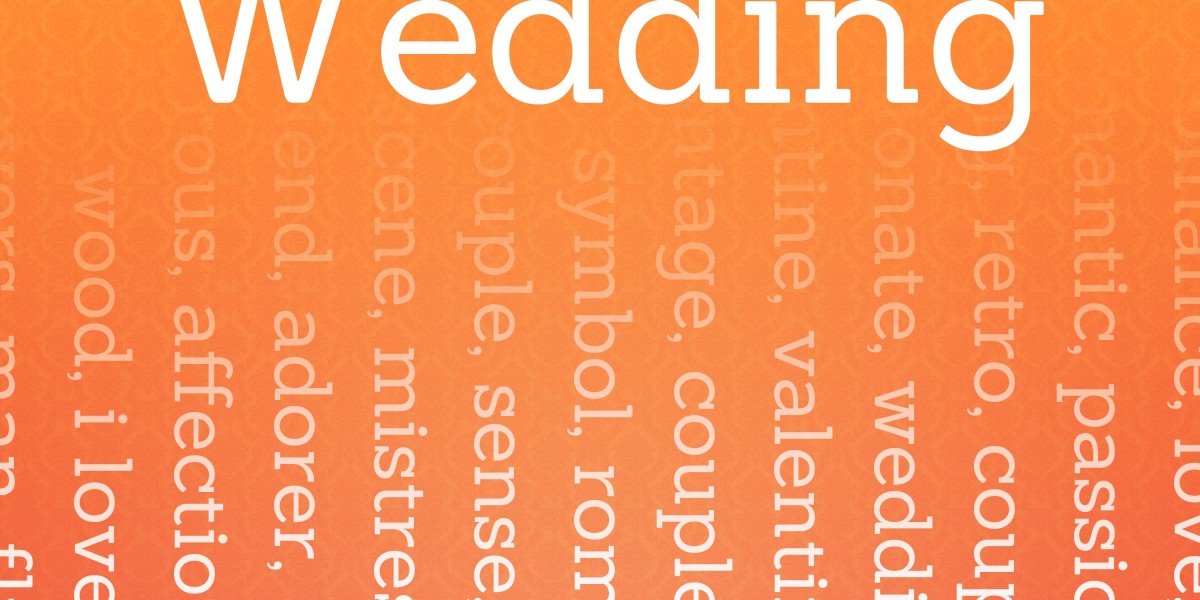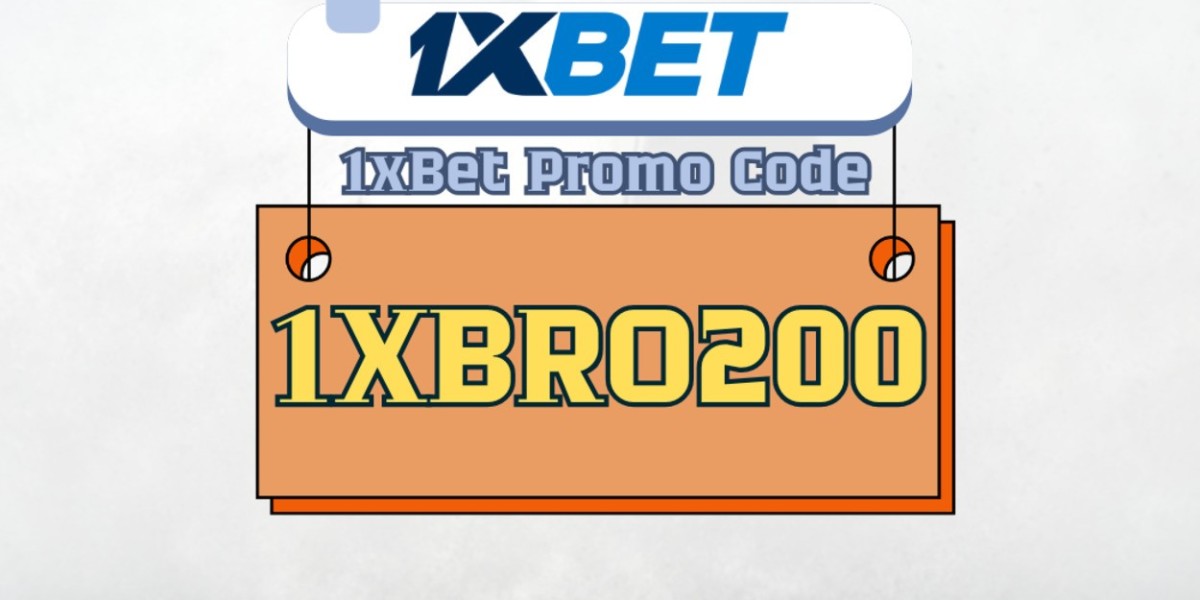In today’s fast-paced world, food delivery has become as essential as breathing. Whether you're grabbing breakfast before work, ordering lunch with friends, or craving late-night snacks, you expect convenience—and nothing less. That’s where food delivery app developers come in. They don’t just build apps; they craft experiences that are fast, intuitive, and downright delightful. So how do they make it happen? Let’s dive in!
1. Prioritizing User-Centric Design
Putting People First
At the heart of every great app is a user-centric design philosophy. Food delivery app developers start by empathizing with the user:
User research: They study various user personas—busy professionals, families, students—to understand pain points (like long ordering steps or confusing menus).
User journeys: Mapping the path from “Hungry” to “Order Delivered” helps pinpoint places to streamline.
Intuitive Interface
Good design isn’t about glorious aesthetics alone; it’s about clarity and ease. Developers:
Use clear, clickable icons like “Browse,” “Cart,” or “Track.”
Keep buttons large, especially for tapping on mobile.
Use legible fonts and appropriate contrast—no squinting required.
Consistency Matters
Seamless UX is built on consistency:
Colors, fonts, and navigational elements remain the same across screens.
Developers follow standard UI patterns—tabs at the bottom, swipe actions, hamburger menu—so users feel instantly at home.
2. Streamlining Onboarding & Registration
Speedy Sign-Ups
Painful onboarding kills retention fast. That's why food delivery app developers focus on:
Social logins (Google, Apple, Facebook) for one-tap access.
Phone number with OTP—fast, with minimal typing.
Guest Checkout Options
Not everyone wants to create an account. Guest checkout ensures:
Quick ordering.
The option to register later.
Reduced barriers—say goodbye to losing customers before they even order.
3. Smarter Menu Navigation & Search
Smart Menu Organization
A well-structured menu is a must:
Categories like “Pizza,” “Thai,” “Burgers” help users explore.
Featured items and “best sellers” guide decisions.
Search That Knows
Advanced search features go beyond keywords:
Auto-complete suggestions (e.g., “chees…” → “cheeseburger”).
Fuzzy matching—find “piza” even with a typo.
Filters and sorting (price, delivery time, ratings) sharpen results.
4. Fast, Reliable Performance
Speed Wins Hearts
Every second counts. Developers optimize by:
Reducing app load time—compressing images, lazy-loading menus, using efficient code.
Local caching—show last-viewed items instantly, even before data fetches.
Low Latency, Great Experience
Especially important:
Smooth scrolling through menus and feeds.
Instant feedback on taps—buttons highlight, loaders show something’s happening.
5. Offline & Spotty Network Support
Handling Network Fluctuations
Many orders are placed on the move. Smart food delivery app developers design for:
Graceful degradation—if the network drops, the UI persists, showing “Trying to reconnect…”
Retry logic—failed requests auto-retry, so users rarely see errors.
Offline Caching
Some data stays accessible offline:
Restaurant list caches from the last session.
Order summary persists, so users don’t lose items even temporarily offline.
6. Real-Time Order Tracking
Live Order Updates
One key to seamless UX? Letting users watch their food journey:
From “Order confirmed” to “Cooking,” “On the way,” and “Delivered.”
Developers integrate GPS tracking so users see the delivery person’s live location on a map.
Smart Push Notifications
Push alerts keep users informed and reassured:
“Your order is cooking.”
“Your driver is arriving.”
“Delivery completed.” (Including a quick prompt for feedback.)
These updates prevent anxiety from the unknown.
7. In-App Communication
Chat & Calling You Covered
When questions arise—“Can I change my address mid-delivery?”—users need direct access:
In-app chat lets users message support or the driver.
Click-to-call features connect users instantly.
This seamless communication builds trust and keeps users engaged.
8. Secure, Flexible Payments
Multiple Payment Options
A smooth checkout means flexibility:
Credit/debit cards, digital wallets, cash-on-delivery.
Regional preferences—e.g., Easypaisa, JazzCash in Pakistan.
Food delivery app developers carefully integrate these to fit local contexts.
Safety & Trust
Security is non-negotiable:
Encrypted payment processing protects user data.
PCI DSS compliance ensures the app handles card info safely.
Clear UI steps during checkout—address and payment summary—boost clarity.
9. Personalization & Smart Recommendations
Learning What You Love
Getting more relevant over time, the app:
Suggests “Favorites”—“Here’s your usual biryani.”
Recommends “You might like” items based on order history or trending choices.
Location-Based Suggestions
Add intelligence:
“Here’s what people near you are ordering” when you open the app.
“Top-rated vegan spots nearby” for dietary preferences.
10. Accessibility for All
Inclusive Design
Great UX is accessible UX:
Alt text for images helps screen readers describe menus.
Voiceover compatibility, large tap targets, and logical navigation support users with disabilities.
Accessibility isn’t optional—it ensures your app serves everyone.
11. Performance Analytics & A/B Testing
Data-Driven Improvements
Developers aren’t done after launch:
They monitor crash reports, load times, and conversion metrics.
Identify friction—like users abandoning carts at a certain step—and fix it fast.
Testing That Matters
A/B testing helps fine tune UX:
Which “Add to cart” button color converts better?
Does “Swipe to view more” work better than “View more” button?
Constant iteration ensures the app gets better.
12. Thoughtful Error Handling
Humane Error Messages
Nobody likes errors. The trick? Make them helpful:
Instead of “Error 404,” show “Oops—something’s gone missing. Tap to retry.”
If menu fails to load, offer a “Retry” button rather than leaving the screen blank.
Fallback Options
When things fail:
Suggest ordering again or trying another restaurant.
Provide offline hints—like checking your network.
Good error handling reduces frustration and drop-offs.
13. Delightful Micro-Interactions
Small Moments, Big Impact
Those tiny animations and feedback can bring joy:
A cart icon fills or animates when you add an item.
Button pulses when tapped.
Confetti bursts when you place an order.
These small pleasures build positive emotional connections with the app.
14. Localization & Cultural Relevance
Speaking Your Language
To feel native, the app should:
Offer the local language (e.g., Urdu in Pakistan).
Use cultural cues—like regional dish names, local holidays for themed promotions.
Localization feels personal, relevant, and builds better user affinity.
15. Continuous Feedback Loop
Asking and Listening
UX isn’t one-way. Great developers listen:
Prompt for feedback post-delivery.
Run periodic surveys within the app (“Which new feature would you like next?”).
Monitor app store reviews to catch pain points early.
Bringing It All Together
By combining:
Empathy-driven interface design
Reliable performance and smart error recovery
Real-time communication and tracking
Personalized choices and seamless payments
Accessibility and cultural localization
Data-based iteration and delight-focused micro-interactions
Food delivery app developers craft an experience that isn't just functional—it’s frictionless, intuitive, and even enjoyable.
As a result, users feel:
Confident using the app anytime.
Satisfied with the speed, clarity, and reliability.
Engaged and loyal, eager to order again and again.
Conclusion
In short, delivering a truly seamless user experience is no accident. It’s the result of purposeful, thoughtful work by food delivery app developers who understand, test, listen, and innovate. By prioritizing clarity, speed, personalization, and emotional delight, they turn a simple food order into a gratifying digital journey.
At Appingine, we understand that smooth, user-centric design is the ingredient for lasting success—why “ordering food” should feel as delightful as the meal itself. Let’s build experiences that feed both hunger and satisfacti