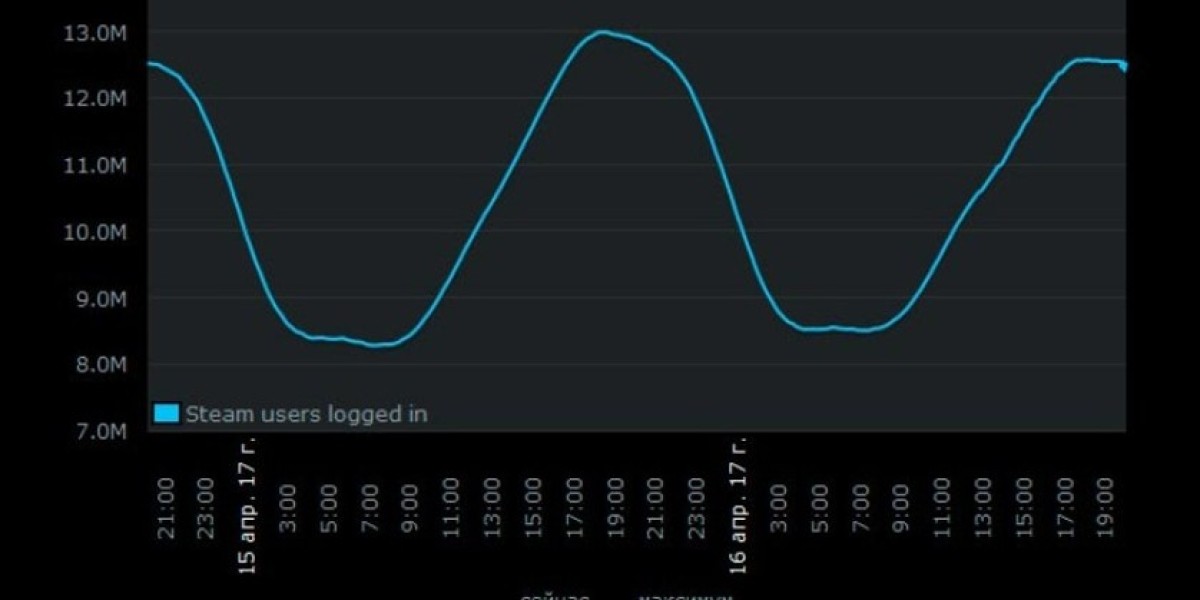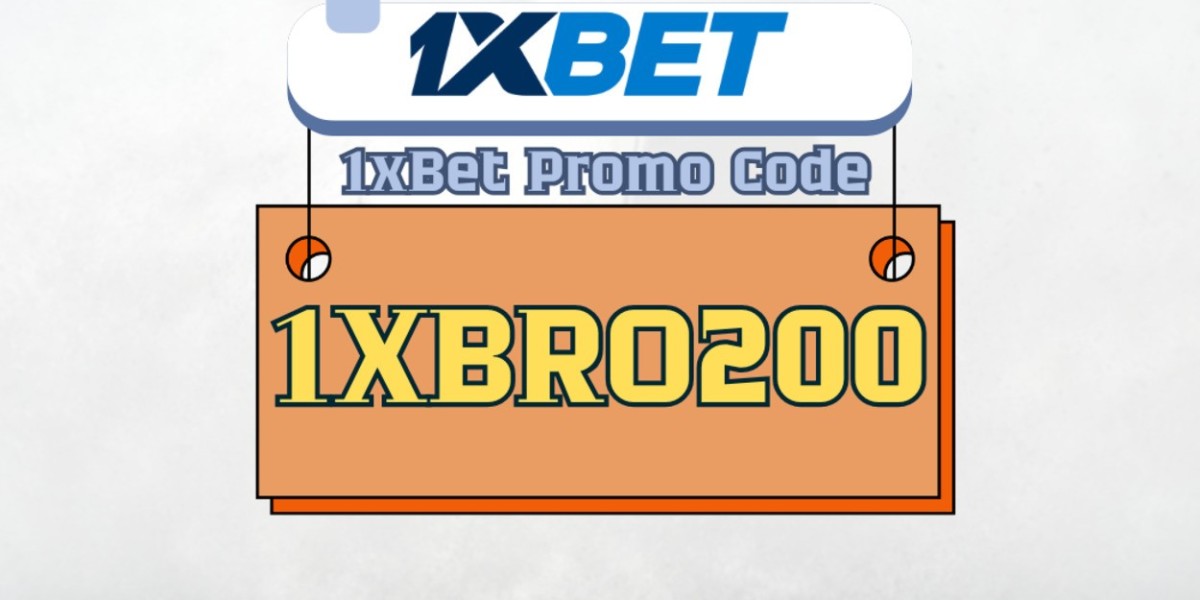Building Fast and Smooth Flutter UI Designs
When you open an app that feels smooth and fast, you probably don’t think about what’s happening behind the scenes. You just know it feels good to use. Every swipe responds instantly, every animation flows beautifully, and nothing seems to lag or stutter. That’s not luck or magic, it’s the result of careful design and smart coding choices. Flutter, a framework created by Google, gives developers the tools to create that kind of experience easily. But when you want to go beyond the basics and make your app truly stand out, you need to learn advanced techniques that make your UI not just beautiful but also high-performing.
Flutter is already known for being fast, but the way you design and structure your user interface can make a huge difference in how your app performs. The goal is not just to make things look good but to make them feel effortless. That’s what the idea behind Advanced Flutter Techniques for High-Performance UI is all about. It’s about learning how to build interfaces that stay smooth even when the app gets complex and crowded with features.
Why Performance Matters in UI Design
Most people think a good-looking design is all about colors, shapes, and animations. While that’s partly true, performance is what truly makes the difference. No one enjoys an app that looks fancy but freezes every few seconds. A high-performance UI is one that feels responsive and natural. It reacts instantly to touches, scrolls without delay, and keeps animations fluid no matter how much data it handles.
In Flutter, performance is directly tied to how efficiently you manage widgets, animations, and rebuilds. When too many things happen on the screen at once, your app can slow down. Learning how to control that is a big part of mastering Flutter’s advanced techniques. Developers often compare Flutter’s performance to native apps, and when done right, it can even outperform them in certain areas. That’s because Flutter draws everything directly on the screen using its rendering engine, giving you complete control over how things look and move.
Understanding How Flutter Builds UI
Before going deeper into optimization, it helps to understand how Flutter actually builds what you see on screen. Everything in Flutter is a widget. A widget can be a button, a text, or even the entire screen layout. When something changes, Flutter rebuilds parts of the widget tree to update the display. This rebuilding process is what gives Flutter its flexibility, but it can also slow things down if not handled carefully.
When you know how the widget tree works, you can design your app in a way that minimizes unnecessary rebuilds. For example, if only one small part of your screen needs updating, you can isolate it so the rest of the screen doesn’t have to rebuild. This makes the app faster and uses less memory. The key to high-performance UI lies in controlling how and when things rebuild, so the system does only what’s necessary instead of redrawing everything.
Using Efficient Layouts and Widgets
One of the most effective ways to improve performance is by using efficient layouts. Some widgets are heavier than others and take longer to render. For instance, using too many nested widgets can slow things down because Flutter has to process more layers before showing the final result. Learning to simplify layouts without losing design quality is an important skill in advanced Flutter development.
Stateless widgets are faster than stateful ones when you don’t need to track changes, so using them smartly can save a lot of processing time. Flutter also provides tools like RepaintBoundary that prevent unnecessary painting of elements, which can make animations and transitions much smoother.
Another great trick is to use lazy loading for lists and grids. Instead of loading all items at once, the app only builds what’s visible on the screen. This approach saves both memory and time, making your interface feel snappy even with large amounts of data.
Animation: The Secret Ingredient of a Great UI
Animations bring life to an app. They make transitions smoother and interactions more natural. But they can also slow things down if not used correctly. Flutter offers several ways to handle animations efficiently, such as using AnimatedBuilder or AnimatedWidget. These help avoid rebuilding the entire widget tree during every animation frame.
To achieve that silky-smooth motion, it’s essential to keep your frame rate consistent. Flutter targets 60 frames per second, which means each frame has about 16 milliseconds to render. If you exceed that time, users start noticing lag. By preloading images, reducing layout complexity, and controlling animations carefully, you can maintain that perfect performance line.
What’s interesting is that with Flutter, even advanced animations can run smoothly because they’re rendered directly by the framework’s engine rather than relying on native components. This gives you more creative freedom without compromising speed.
Caching and Data Handling
Data management also plays a huge role in UI performance. Every time your app fetches data or processes information, it can slow down if not handled properly. Flutter provides several caching solutions to store data temporarily, so the app doesn’t have to reload everything each time. This is especially useful for images or lists that users see frequently.
Using local storage or memory caching can significantly reduce loading times. It also makes the app feel more responsive because users don’t have to wait for the same content to appear again. When combined with proper state management, data caching helps create a smooth and efficient user experience.
This is where Flutter App Development shines. Flutter’s structure allows developers to manage data, animations, and UI seamlessly under one framework. It creates a perfect balance between design freedom and technical performance.
The Role of State Management
State management is like the brain of your Flutter app. It keeps track of what’s happening on the screen, like which button is pressed or what data should be shown. If state management is not done properly, your app can rebuild too often and slow down.
There are many state management techniques in Flutter, such as Provider, Riverpod, or Bloc. The key is to choose one that fits your app’s size and complexity. For smaller apps, simple solutions work well, but for larger ones, a structured approach like Bloc helps keep everything organized.
Good state management makes sure that only the parts of the screen that actually change are rebuilt. This is one of the most important aspects of creating high-performance UI in Flutter. It keeps everything efficient without compromising on visual quality.
Testing and Debugging for Performance
Even the best-designed UI can have hidden performance issues. That’s why testing and debugging are crucial. Flutter comes with tools like the Performance Overlay and DevTools that show how your app is running in real-time. You can see which frames are taking too long or which widgets are rebuilding too often.
By analyzing this data, developers can fine-tune their code and make sure the app performs well on all devices. Small changes, like reducing widget depth or optimizing images, can make a noticeable difference in how the app feels to the user.
Performance testing isn’t just for developers either. Designers can use it to understand how animations and layouts affect responsiveness. It’s all about teamwork between design and development to create the best possible experience.
The Future of Flutter UI Design
Flutter continues to evolve, and its focus on performance remains stronger than ever. As devices get faster and displays sharper, users expect apps to keep up. High-performance UI design isn’t just a nice feature anymore; it’s a necessity.
The future of Flutter design will likely bring even more advanced tools to manage rendering, animations, and data efficiently. Developers who understand these techniques will be able to build apps that feel natural, fast, and visually delightful. Flutter’s flexible framework ensures that anyone who invests time in learning these advanced methods will be ready for what’s next in mobile app design.
When you combine creativity with technical understanding, you can make apps that not only look beautiful but also feel incredibly smooth. That’s the real power of mastering advanced Flutter techniques for high-performance UI.