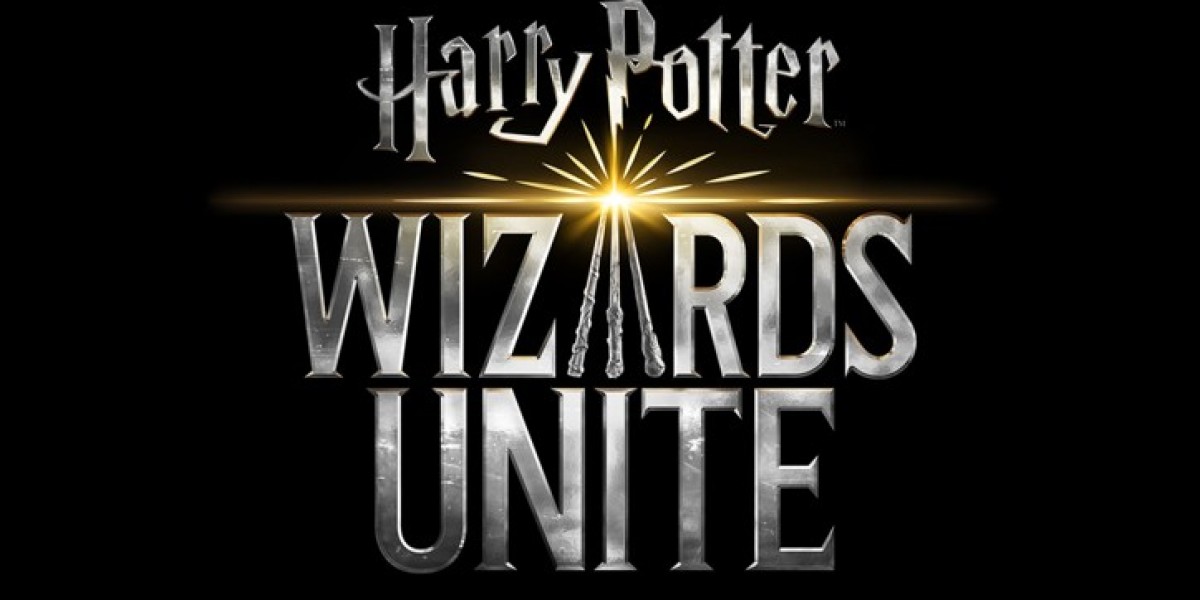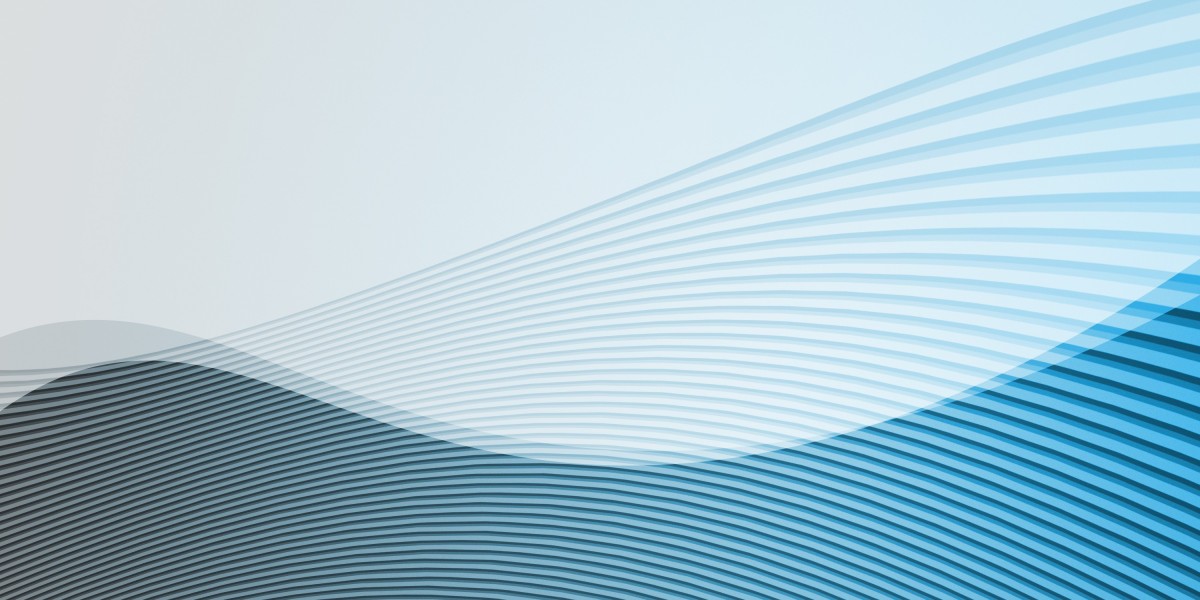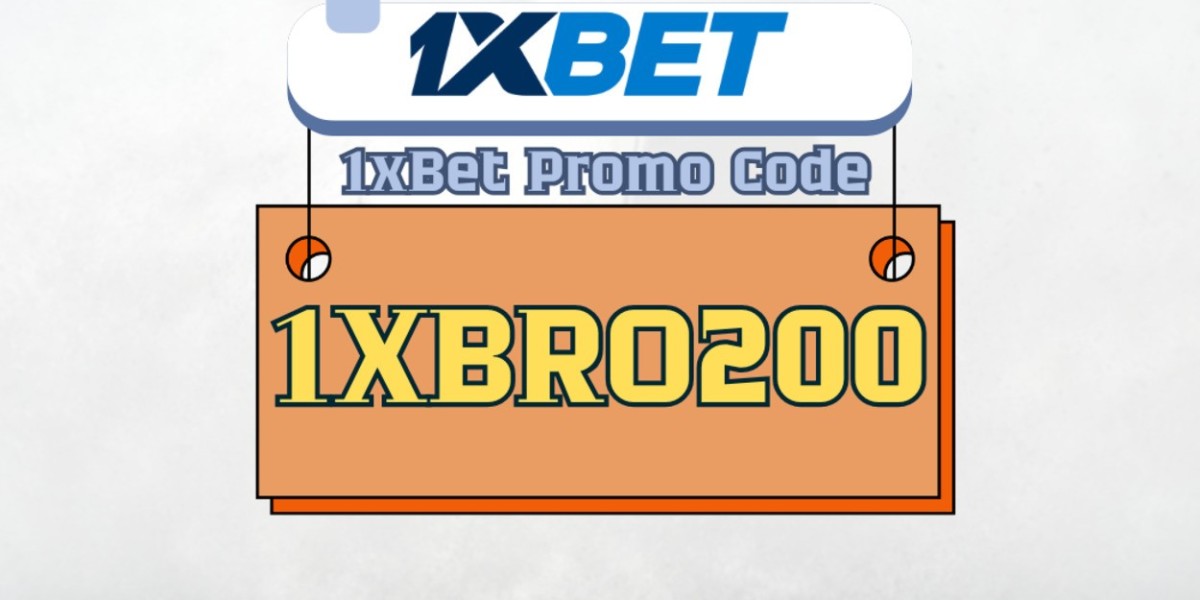Discord is one of the most creative social platforms on the internet. From gaming groups to study servers and chat rooms, people express themselves through messages, emojis, and styles.
To make your text or username stand out, you might have seen messages that look broken or flickering. They seem like a visual error.
People call this digital distortion glitch text. They find it easier to create than it seems.
In this guide, you will learn what glitch text is. You will also learn how to create it for Discord. You will also find clever ways to use it in creative ways. It will help you keep readability and balance.
What Is Glitch Text?
Glitch text, also known as Zalgo text or corrupted text, is a digital effect. It makes letters look distorted, layered, or vibrating.
It uses special Unicode characters placed above and below regular text. It creates the illusion that the letters are glitching or "breaking apart." For example:
H̷̰͒ȅ̶̯l̸̬̈l̵̞͝o̶̠͛
It still spells "Hello," but looks like it's been scrambled by static or digital noise. That's the charm of the glitched text generator — it's both readable and chaotic at the same time.
Since it is real text and not an image, it works on any platform that supports Unicode. It encompasses Discord, Twitter, Reddit, and the majority of chat applications. You can easily copy it, paste it, and send it. It makes glitch text one of the simplest ways to add a cyberpunk, horror, or tech vibe to your Discord profile.
Why Use Glitch Text on Discord?
Discord is a creative platform built around communication, but text style adds an extra layer of personality. Glitch text lets you express mood, theme, and creativity beyond standard fonts.
Here's why so many Discord users love using glitch text:
- It stands out immediately. Distorted letters grab attention in fast-moving chats.
- It's expressive. Ideal for themes that are dark, futuristic, or aesthetic in nature.
- It's adaptable. Suitable for usernames, channels, or brief messages.
It's simple. You don't need design skills or extra tools. From gaming clans to roleplay servers, glitch text makes your profile and messages pop. It turns regular text into something eye-catching.
How to Make Glitch Text for Discord
Creating glitch text doesn't require code, downloads, or design knowledge. All you need is a Unicode-based glitch generator that applies the effect automatically. Follow these steps to generate your own glitch text for Discord.
Use a Glitch Text Generator
The easiest way to create glitch text is to use an online tool that instantly converts your normal words into glitched Unicode text. These tools automatically combine hidden symbols above and below your letters to generate the distortion effect.
A popular and reliable choice is a glitch translate generator. It quickly changes plain text into different glitch styles that work well on Discord.
It supports clean Unicode output. It ensures your glitched text looks the same when you chat, name a channel, or set a nickname. This generator lets you choose light, medium, or heavy distortion. You have creative control over how dramatic your glitch appears.
Type Your Text and Generate the Effect
Once you open your glitch generator, type the text you want to change. It could be your Discord username, a server name, or even a short message.
Most tools automatically display several glitch variations as you type. You can choose between:
- Light glitch: Subtle distortion — great for longer words or readable nicknames.
- Medium glitch: Balanced and stylish — ideal for general use.
- Heavy glitch: High distortion — best for artistic or dramatic words.
Select the version that fits your vibe. The goal is to look cool while keeping your text readable.
Copy the Glitched Text
When you're happy with the look, highlight and copy all — including the invisible Unicode layers.
Most tools feature a "Copy" button that guarantees the entire structure copies correctly. Once you do that, you can paste your glitched text anywhere.
Paste It into Discord
Open Discord and paste your glitched text into the area you want. You can use it almost anywhere text is supported, including:
- Chat messages: Send unique text that stands out in conversation.
- Nicknames: Change your profile name to add a personal touch.
- Channel titles: Give categories or sections a stylish twist.
- Server descriptions: Add visual energy to announcements or banners.
To update your nickname:
- Open your server and right-click your name.
- Select Edit Nickname.
- Paste your text that has problems and click Save.
Your new name will appear glitched across the entire server — creative, bold, and unique.
Review and Adjust
After inserting, quickly review your distorted text in Discord.
Depending on your device or theme, some distortions might look heavier or tighter than others.
If it appears overcrowded, return and select a more subtle style. The key to perfect glitch text is balance — enough distortion to make it stand out, but not so much that it becomes unreadable.
Creative Ways to Use Glitch Text in Discord
Once you understand how glitch text works, you can apply it to many areas in your Discord setup. Here are a few creative uses:
- Server Names & Headers: Add an edgy, cyber aesthetic to your community.
- Nicknames: Employ glitch text to showcase your personality or feelings.
- Announcements: Draw attention to special events or updates.
- Game Servers: Make your text fit the vibe of your game.
- Profile Bios: A fun, short quote can make your profile stand out.
Mixing glitch text with emojis, bold letters, or unique fonts can create even more stunning combinations. An easy way to make your Discord server look professional, creative, and visually dynamic exists.
Tips for Using Glitch Text Smartly
Glitch text is powerful, but like any visual effect, less is more.
Here's how to use it effectively:
- Keep glitch text short and focused.
- Avoid heavy distortion for long messages.
- Examine its appearance in both light and dark modes.
- Maintain clarity — creativity shouldn't lead to disorder.
When used intentionally, glitch text adds sophistication and personality without making your content overwhelming.
Conclusion
Glitch text gives your Discord profile, channels, and chats a modern, digital personality. It's easy to create, visually engaging, and helps you stand out in any conversation.
With tools like Glitch Text Translate, you can generate glitch-styled text instantly — no software or coding required. The Unicode format ensures that your glitch designs display perfectly across devices and platforms.
Whether you're building a cyberpunk-themed server, naming a gaming community, or just adding creativity to your messages, glitch text is a simple yet effective way to express yourself on Discord.
It's fast, stylish, and completely customizable, the perfect blend of creativity and digital art in motion.
Frequently Asked Questions
What is glitch text on Discord?
Glitch text on Discord refers to stylized text that looks distorted, broken, or flickering. You create it by mixing regular letters with special Unicode symbols placed above and below them. That makes the text appear "glitched" while remaining completely readable and copyable inside Discord.
How can I make glitch text for Discord messages or names?
You can easily create glitch text using an online Unicode generator. Type your text, and the tool will apply the glitch effect automatically.
After crafting the text, duplicate it. Next, put it into Discord. It may function as a chat message, a username, or a channel name. The glitched style will appear right away.
Is glitch text compatible with every device?
Yes, glitch text works on most modern devices, including desktop, mobile, and web versions of Discord. Since it uses Unicode characters rather than images, the text displays correctly across different platforms. However, minor variations in spacing or alignment may appear depending on the device's font rendering.
Can I use glitch text for my Discord username?
Yes, you can use glitch text for your Discord username or nickname on servers that allow it. Just copy your glitched text and paste it into the Edit Nickname or Edit Username section. Keep in mind that some servers may restrict certain Unicode characters to maintain readability or aesthetics.
Is glitch text safe to use on Discord?
Absolutely. Glitch text uses standard Unicode characters. That means it is safe to use and won't break Discord's formatting rules. It's simply a creative way of writing text that looks unique. There's no risk of malware \or performance issues from using it.
Why does my glitch text look different on mobile?
Mobile devices use different font engines and character spacing than desktop versions. As a result, some glitch effects may appear tighter, more spread out, or slightly misaligned on phones. If readability is affected, use a lighter glitch style for better consistency across all devices.