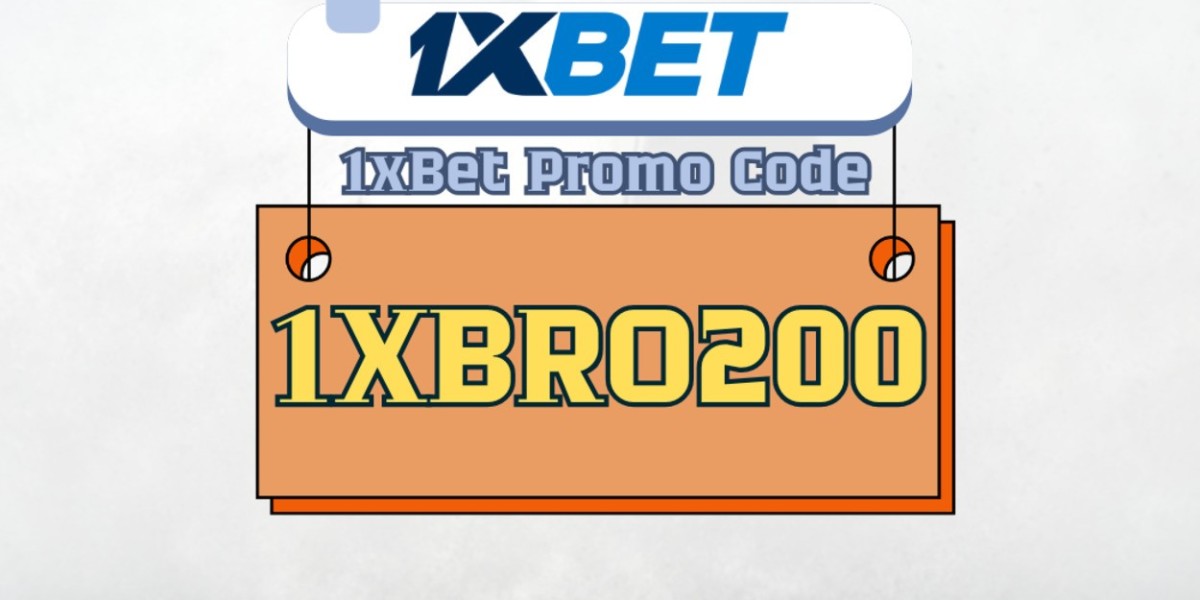What Is Medicat?
Medicat is a bootable USB toolkit designed for complete system diagnostics, recovery, and troubleshooting. Often referred to as the successor to the famous Hiren’s BootCD, Medicat provides a wide array of utilities bundled into one portable solution. It is primarily used to:
Recover data from damaged systems
Diagnose hardware and software issues
Remove viruses and malware
Manage disk partitions
Restore or backup system images
Unlike traditional software that runs inside the operating system, Medicat operates independently, allowing you to work even when the OS fails to boot.
Key Features of Medicat
Medicat offers a wide range of tools designed to solve almost every PC problem. Some of its most notable features include:
1. Bootable Environment
Runs from USB without installation on the PC
Compatible with BIOS and UEFI systems
Supports both 32-bit and 64-bit architectures
2. System Diagnostics
CPU, GPU, and RAM testing utilities
HDD and SSD health checks
Motherboard and peripheral diagnostics
3. Antivirus and Malware Tools
Built-in antivirus programs for offline scanning
Malware and rootkit detection tools
Ability to clean infected drives before booting OS
4. Partition and Disk Management
Create, resize, format, or delete partitions
Disk cloning and imaging tools
Support for various file systems including FAT32, NTFS, and exFAT
5. Backup and Recovery Tools
Full system backup solutions
Recovery of lost or deleted files
Restore images for Windows, Linux, or other OSes
6. Network and Internet Utilities
Network troubleshooting tools
Offline drivers and connectivity utilities
Remote access tools for IT administrators
7. Password Recovery
Reset Windows passwords
Access locked accounts safely
Recover lost BIOS or system passwords
8. Portable Applications
Lightweight apps for productivity and maintenance
File management, text editing, and browser tools
Can run directly from USB without installation
Why Choose Medicat?
There are many bootable toolkits available, but Medicat stands out due to its comprehensive features and ease of use. Key advantages include:
All-in-One Toolkit: Combines hundreds of utilities into one USB drive
No Installation Required: Can run directly from USB, making it safe for infected systems
Updated Tools: Includes the latest diagnostic and recovery software
User-Friendly Interface: Simple menu system for easy navigation
Versatility: Works on desktops, laptops, servers, and multiple operating systems
How to Download Medicat
Downloading Medicat safely is critical. Here’s a step-by-step guide:
Visit the Official Source or Trusted Platform:
Only download Medicat from official or verified sources to avoid malware.Check Requirements:
Ensure your USB drive has at least 16 GB of free space and supports bootable setup.Download the ISO File:
Medicat comes as an ISO image file. This image contains the entire bootable environment.Create Bootable USB:
Use tools like Rufus or Etcher
Select the downloaded ISO file
Format and create the bootable USB
Boot Your System from USB:
Enter BIOS/UEFI settings
Set USB as the first boot device
Restart and access the Medicat environment
System Requirements for Medicat
To ensure smooth performance, your system should meet the following minimum requirements:
CPU: Intel or AMD processor (1 GHz or higher)
RAM: 2 GB minimum (4 GB recommended)
USB Drive: 16 GB or higher
Storage: Enough space for temporary files (1-2 GB)
BIOS/UEFI: Support for booting from USB
Benefits of Using Medicat
Using Medicat provides numerous benefits for both professional and personal users:
Quick Troubleshooting: Diagnose and fix issues without booting into Windows
Offline Virus Removal: Scan and clean infected systems safely
Data Recovery: Retrieve files from damaged or corrupted drives
Portable and Lightweight: Carry an entire toolkit in your pocket
Cost-Effective: Combines multiple expensive tools into a free or affordable USB solution
Tips for Using Medicat Effectively
Always backup important files before performing disk operations
Keep your USB drive updated with the latest Medicat ISO
Test the USB on a non-critical system before relying on it for repairs
Familiarize yourself with the menu options for faster navigation
Use antivirus tools first when working with infected computers
Conclusion
Medicat download is an essential resource for anyone involved in IT support, system administration, or PC maintenance. Its all-in-one bootable environment allows you to troubleshoot, repair, and recover systems safely and efficiently. With a wide range of utilities for diagnostics, antivirus scanning, disk management, and data recovery, Medicat remains a versatile and reliable toolkit for both professionals and enthusiasts. By downloading and using Medicat responsibly, you can save time, protect your system, and ensure your computer operates smoothly.